Pixels The Size Of Rice Krispies
I’m working on a new video short, just a one-off thing I did a few weeks ago after some misadventures trying to clean my backyard pool, which I should be uploading some time this afternoon or tomorrow. Even though it's just a short comic thing, I'm a bit nervous - it's the first non-"God, Inc" video that I'll be posting on my YouTube page. However, it's certainly not the last - on the horizon are an old video I did with Stephen Falk called "looking for mr. miyagi", more of my feature film Harold Buttleman, Daredevil Stuntman, and the new web series, "ERF!" (not "Earth", as many have - understandably - assumed...). I've already shot a trailer for "ERF!" but I'm waiting to upload it until I'm closer to posting Episode 1...
On a (possibly boring) technical note, recently it’s seemed like each new video I upload to YouTube has looked slightly worse than the last. I’m shooting on a Canon XL2, and on YouTube my final product looks like it was shot with one of those Fisher Price pixelvision cameras. I was disappointed in how the last two episodes of “God, Inc” looked, but I figured it was because they were on the longish side. Then my 2-minute “update” video looked like crap. So I emailed YouTube for advice, and they turned me on to this link. This guy (whose voice sounds kind of like Ira Glass) has put a lot of work into figuring out how to optimize YouTube image quality, and he even has a tutorial video. In my case, I’m working with Final Cut Pro 3 instead of iMovie, but I found most of the same windows in the export box and was able to duplicate his settings (the only difference was that I couldn’t find AAC audio, so I used M-Peg audio instead). Anyway, for those of you who have been having the same kind of problems, check it out. Also, Nalts of the “Will Video For Food” blog posts some general remarks on compressing videos for YouTube here.
And did all these tips work for me? Don’t know yet. Waiting for my test video to finish uploading…



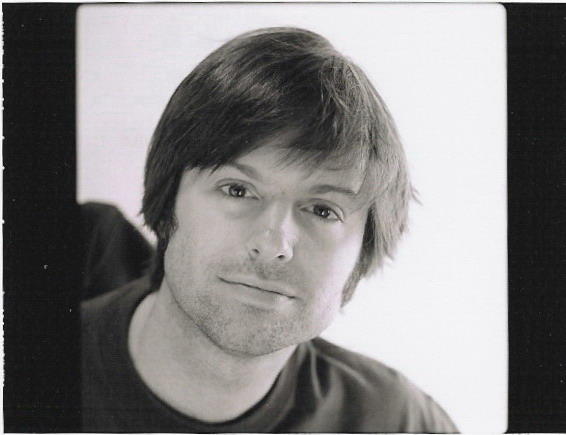

0 Knee-jerk Reactions:
Post a Comment
<< Home